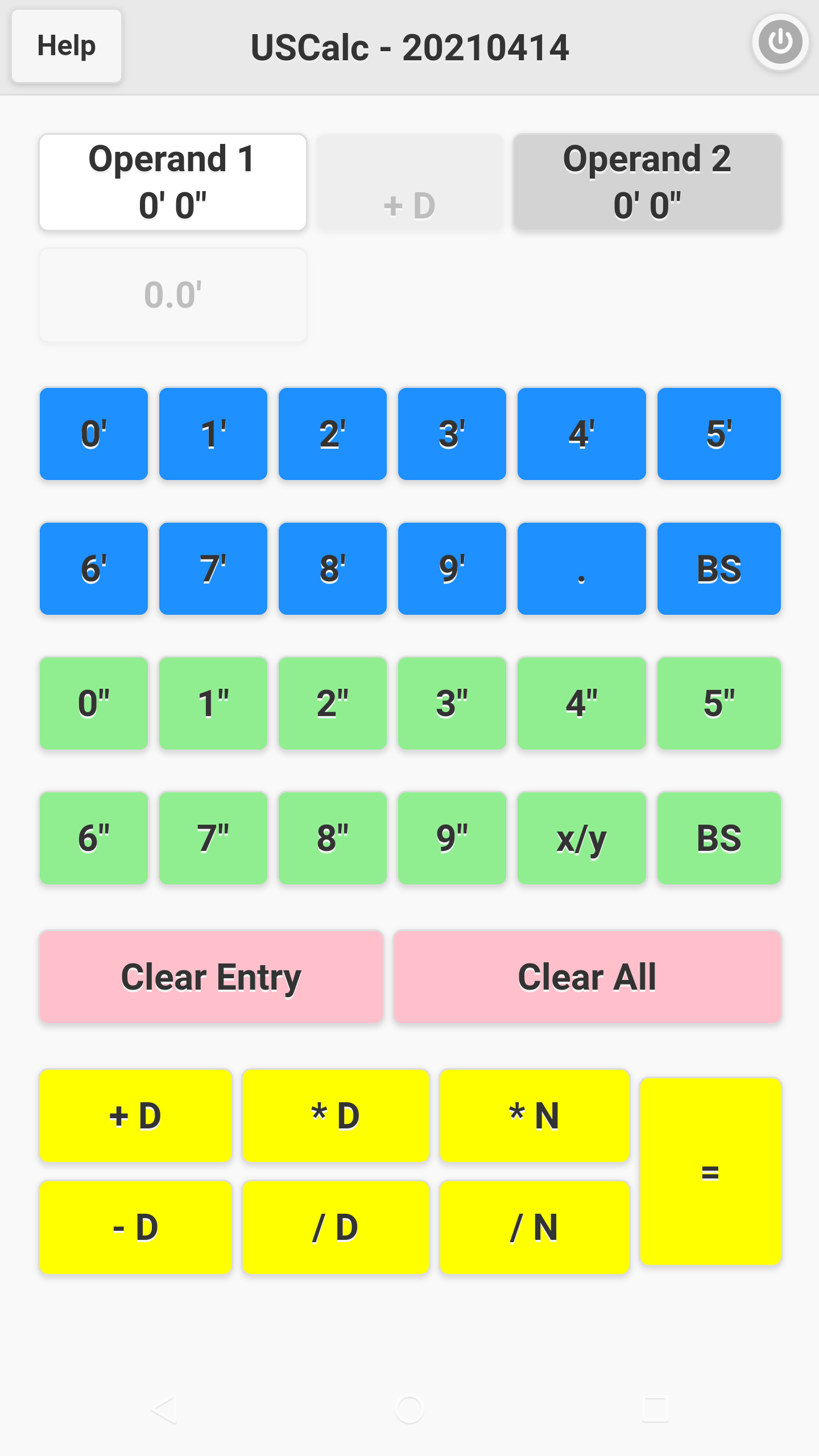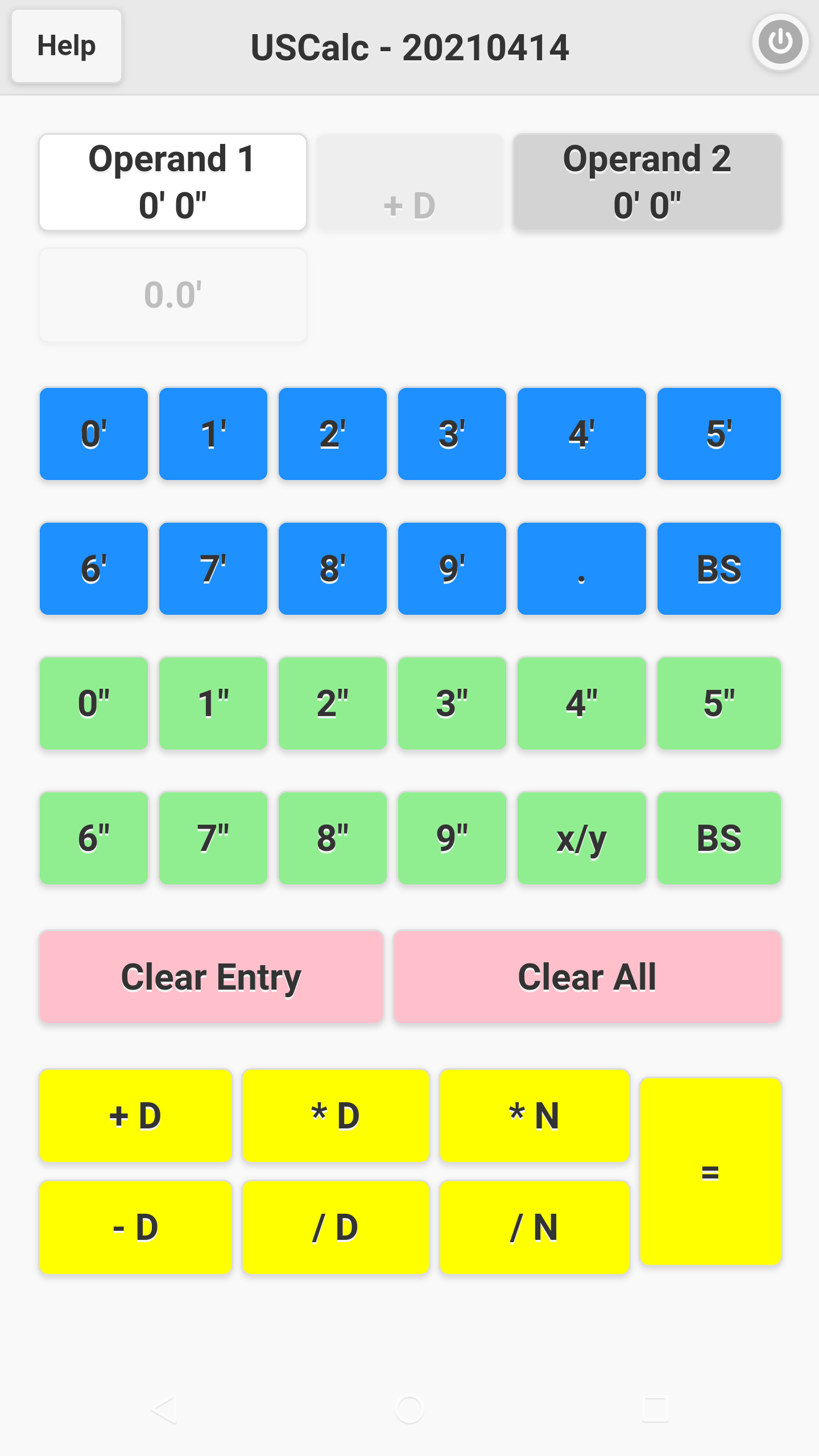USCalc
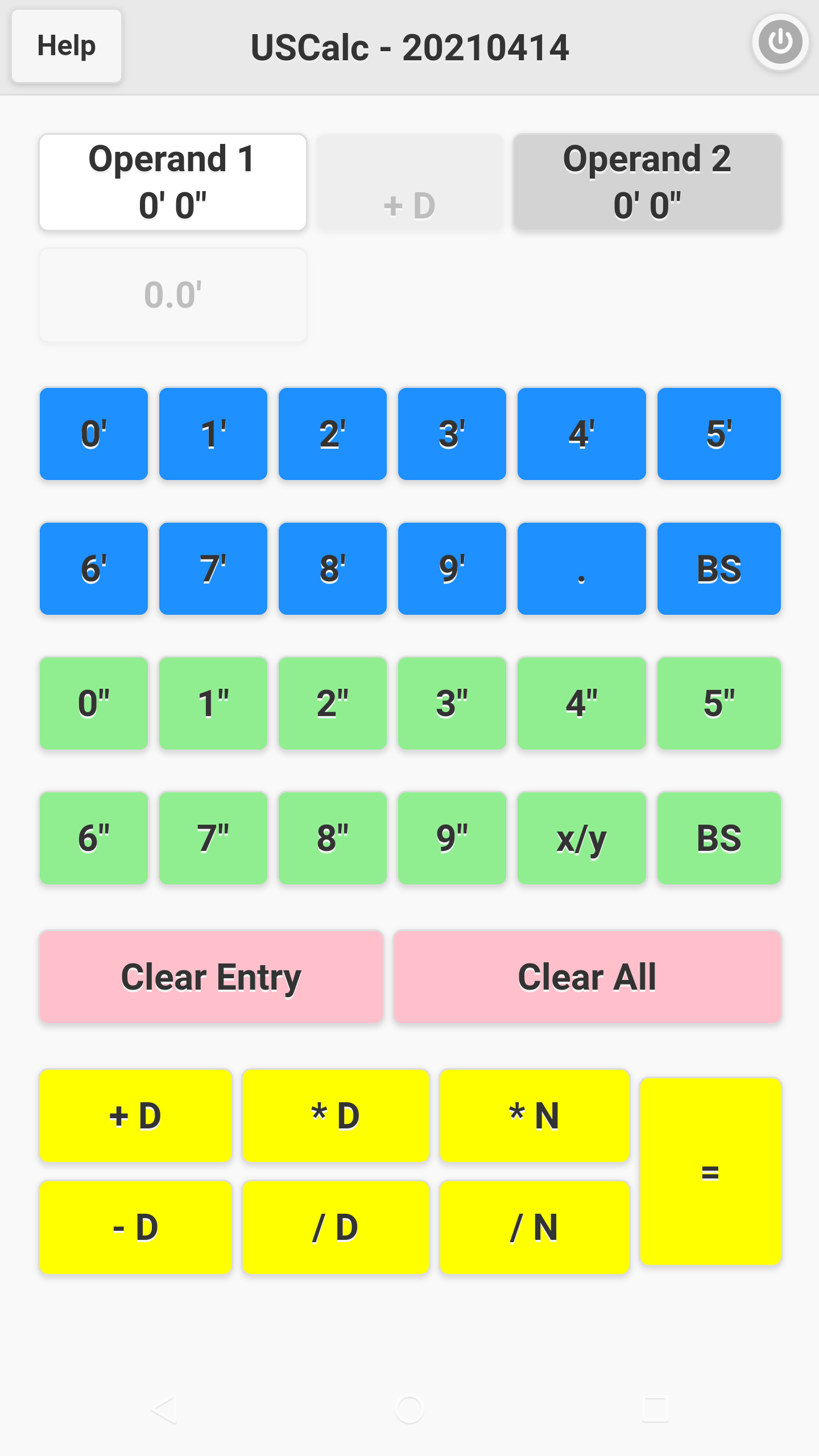
|
|
USCalc screen shot.
|
1 Introduction
United States Customary (USC) is a system of measurements commonly used in the USA since it was formalized in 1832. It evolved from English units which were in use in the British Empire before the USA became an independent country. The United Kingdom's system of measures was overhauled in 1824 to create the imperial system, which was officially adopted in 1826, changing the definitions of some of its units. While many USA units are similar to their imperial counterparts, there are significant differences.
USCalc is an open source app. It allows you to perform calculations using the USC units of Feet and Inches.
2 Operands and Operators
All operations are performed on two operands, called 1 and 2. You must enter both operands and select an operator. The top of the screen has four buttons. The leftmost button selects and displays operand 1 in Feet (') and Inches ("). The rightmost button selects and displays operand 2. The middle button displays the operator. The fourth button displays operand 1 as a decimal number.
3 Dimensions or Non-Dimentions
Addition and subtraction requires that both operands be dimensioned (Feet & Inches).
USCalc offers 2 operators: + D and - D for dimensioned operands.
Multiplication of dimensioned operands yields square units (2' * 3' = 6' square). But multiplication by a non-dimensioned operand yields a dimension (2' * 3 = 6').
USCalc offers 2 multiplication operators: * D for a Feet & Inches operand, and * N for a non-dimensioned operand.
Division of dimensioned operands yields a non-dimensioned ratio (6" / 2" = 3). But division by a non-dimension yields a dimension (6" / 2 = 3").
USCalc offers 2 division operators: / D for a Feet & Inches operand, and / N for a non-dimensioned operand.
All of the operators, including the = key, are yellow buttons at the bottom of the screen.
4 Feet Entry
Two rows of blue buttons display Feet when entering a dimensioned operand (0' to 9'). Else they display integers (0 to 9) when entering a non-dimensioned operand.
The . key is for entering decimals. So a half-foot can be entered 0.5' or 6".
The BS key is a BackSpace key.
5 Inches Entry
Two rows of green buttons display Inches for entering a dimensioned operand (0' to 9'). Else they are disabled when entering a non-dimensioned operand.
The x/y key is for entering fractions of inches. More on that later.
The BS key is a BackSpace key.
6 Inch Fractions
To enter Inch fractions, press the x/y key to access fraction tables. The first table is in 1/16" increments. It also has a x/10 key for a table in 1/10" increments. Each table has a BS backspace key to remove the last entered fraction.
7 How to Use
First enter operand 1. Then select an operator. Last, enter operand 2 and press the = key. The result will be displayed as the next operand 1. You can then optionally change the operator, and then enter operand 2 and again press the = key. You can continue to enter operators and operand 2.
Although all subsequent entry is normally for operand 2, you can select either operand by selecting its button.
8 Clear Keys
Clear Entry clears the operand currently being entered. Clear All clears both operands and selects the first operand.
9 Disclaimer
USCalc and its documentation are provided with no warranty. Although the author will make an effort to ensure correctness, the software and documentation are provided "as is", with any faults, defects, bugs, and errors.
10 CREDITS
This software and documentation was written by Robert A. Rioja, robrioja@gmail.com, http://www.RvAdList.com
The GW Library was written by Nicolas Mougin, mougino@free.fr, http://mougino.free.fr
You can run USCalc two different ways:
-
You can download the source files and run it with the RFO-Basic interpreter. You must have already installed RFO-Basic on your Android device.
Then you can download the USCalc source files from the next section and copy them into the approriate RFO-Basic folders in your Android device.
AND / OR
-
You can download the compiled version of USCalc in APK format.
Then you can install it on your Android device without the need for the RFO-Basic interpreter app. This APK was produced using the BASIC! Compiler written by mougino.
Release History
| Version |
Date |
Description |
Source |
APK |
| 20210414 |
April 14, 2021 |
|
Downloaded 54 times
|
Downloaded 156 times
|
Please help support our development efforts by donating here:
RFO-Basic can be found here: Android Google Play store.
BASIC! Compiler can be found on the Android Google Play store. More information can be found at
http://rfobasic.freeforums.org/android-basic-compiler-f34.html.
Hope you enjoy using USCalc!