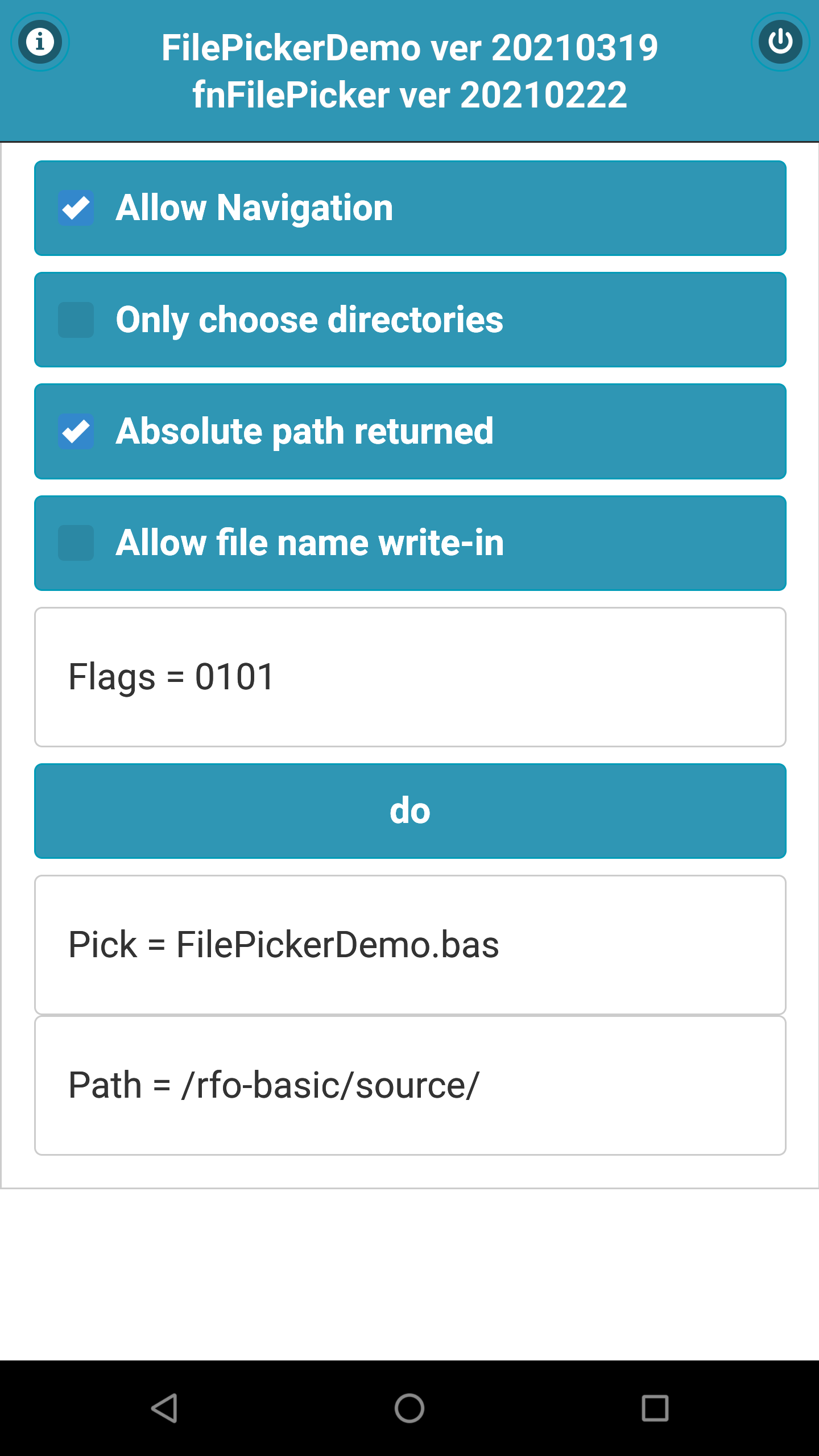
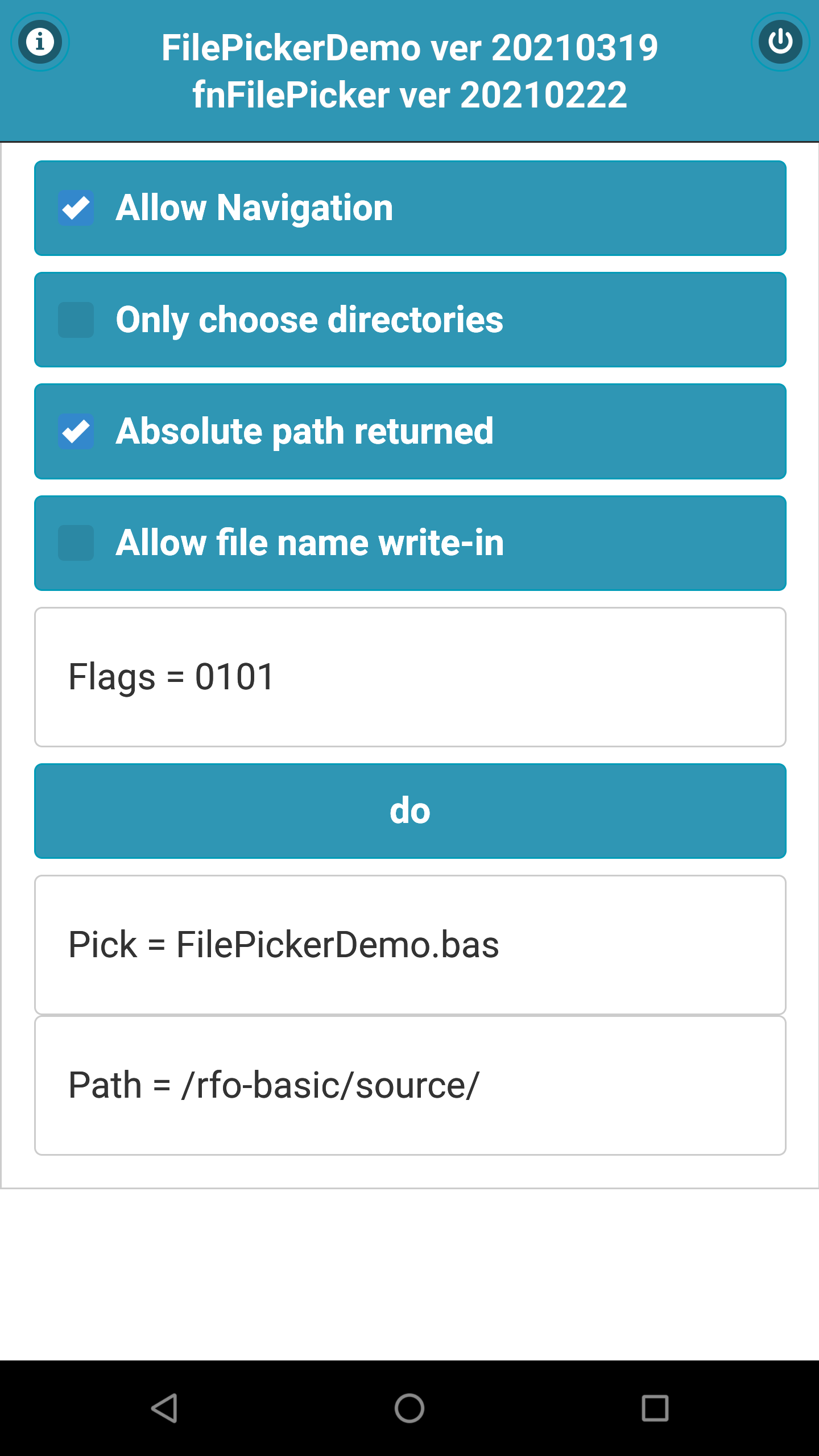
|
| FilePickerDemo screen shot. |
| Name | Description |
|---|---|
| FilePickerDemo.bas | Demo program to test fnFilePicker.bas |
| fnFilePicker.bas | fnFilePicker functions. |
| fnFilePicker.html | Program documentation. |
| fnTally.bas | String function user by fnFilePicker.bas |
| fnInstr.bas | String function user by fnFilePicker.bas |
| fnBinary.bas | String function user by FilePickerDemo.bas |
| GW.bas | Graphical User Interface library. |
| Syntax: | ctl_id = ADD_FILEPICKER (page_id) | |
|---|---|---|
| Parameters: | page_id | Page ID. |
| Returns: | ctl_id | Control ID. |
| Syntax: | name$ = SHOW_FILEPICKER$(ctl_id, title$, path$, flags, ext$[], exc$[]) | |
|---|---|---|
| Parameters: | ctl_id | Control ID returned by a previous ADD_FILEPICKER(). |
| title$ | String with title displayed at top of dialog. | |
| path$ | Starting path. | |
| flags | Option flags | |
| ext$[] | String array of allowed extensions. | |
| exc$[] | String array of excluded file Names. | |
| Returns: | name$ | String of selected file or directory. |
| Bit number | Hex nibble | Flag name |
|---|---|---|
| 3 | 1000 | FP_WRITE_IN |
| 2 | 0100 | FP_ABSOLUTE |
| 1 | 0010 | FP_DIRS_ONLY |
| 0 | 0001 | FP_NAVIGATE |
| Syntax: | version$ = GET_FILEPICKER_VER$() | |
|---|---|---|
| Returns: | version$ | String with fnFilePicker version. |
| Version | Date | Description | Source | APK |
|---|---|---|---|---|
| 20210319 | March 19, 2021 |
|
Downloaded 73 times | Downloaded 121 times |